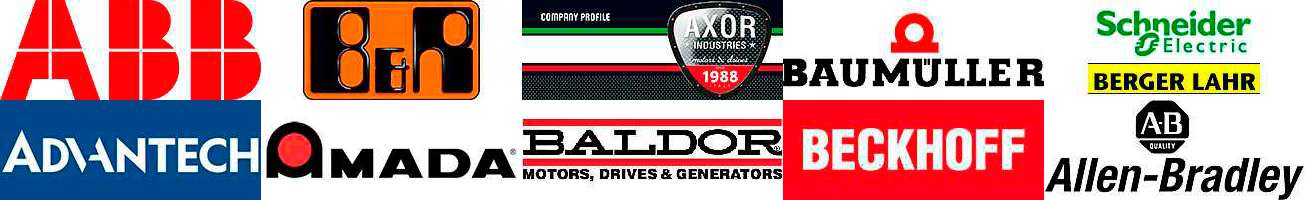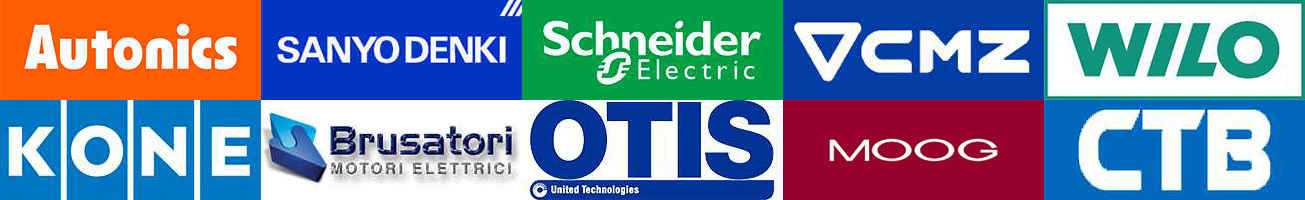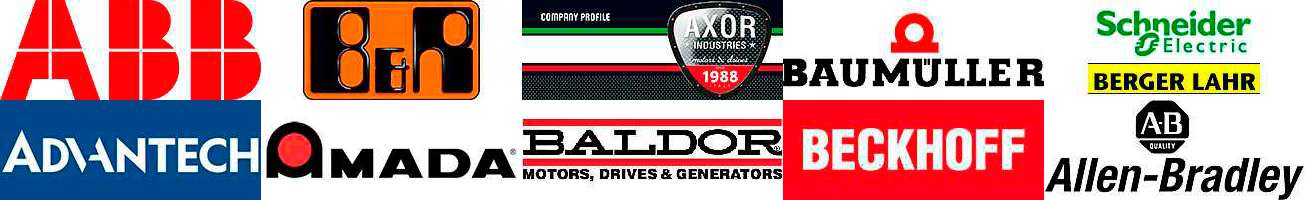Ошибки и ремонт сервопривода SINAMICS S210 в
Ремонт сервопривода SINAMICS S210 в
 Компания «Кернел» производит ремонт сервоприводов SINAMICS S210 в с 2002 года. За это время мы накопили колоссальный опыт, в том числе опыт в ремонте SINAMICS S210 такого известного производителя как SIEMENS. Ремонт подобной промышленной электроники ответственное и сложное занятие, требующие максимальной отдачи, профессионализма и максимально полной материальной базе.
Компания «Кернел» производит ремонт сервоприводов SINAMICS S210 в с 2002 года. За это время мы накопили колоссальный опыт, в том числе опыт в ремонте SINAMICS S210 такого известного производителя как SIEMENS. Ремонт подобной промышленной электроники ответственное и сложное занятие, требующие максимальной отдачи, профессионализма и максимально полной материальной базе.
Серворивод SINAMICS S210, как и другие его собратья оснащен информационной панелью, призванной сделать общение оператора и сервопривода максимально легким и комфортным. При вводе в эксплуатацию оборудования с помощью данной панели устройство программируется и настраивается, а в случае непредвиденной ситуации на панель сервопривода выводится ошибка, вызвавшая аварийную остановку оборудования. В таблицах ниже приведены все возможные предупреждения и ошибки SINAMICS S210. Устранение причины ошибки и ее сброс на приводе позволит в кратчайшие сроки возобновить работу. К сожалению не все ошибки можно исправить самостоятельно, некоторые ошибки SINAMICS S210 возможно исправить только в специализированных сервисных центрах, проведя качественный ремонт.
 Специалисты нашего сервисного центра уделяют максимальное внимание к качеству исполнения ремонта, программирования и настройке сервоприводов, не зависимо от производителя данного промышленного оборудования. Именно поэтому мы смело даем гарантию на ремонт сервопривода SINAMICS S210 и замененные в процессе ремонта компоненты шесть месяцев.
Специалисты нашего сервисного центра уделяют максимальное внимание к качеству исполнения ремонта, программирования и настройке сервоприводов, не зависимо от производителя данного промышленного оборудования. Именно поэтому мы смело даем гарантию на ремонт сервопривода SINAMICS S210 и замененные в процессе ремонта компоненты шесть месяцев.
Ремонт SINAMICS S210 в производится исключительно с использованием оригинальных запасных частей, на компонентном уровне с применением высокотехнологичного оборудования, квалифицированным персоналом с инженерным образованием.
Если на вашем производстве появились проблемы с сервоприводом SINAMICS S210, которые вы не можете решить самостоятельно, мы всегда рады вам помочь. Обращайтесь в сервисный центр «Кернел». Специалисты нашей компании в минимальные сроки проведут глубокую диагностику и последующий ремонт сервопривода SINAMICS S210 в . Оставить заявку на ремонт сервопривода SINAMICS S210 можно используя форму на сайте.
Ремонт сервопривода SINAMICS S210 в СЦ "Кернел"
 Инженеры сервисного центра Кернел выполнят ремонт SINAMICS S210 в максимально сжатые сроки. При ремонте сервопривода SINAMICS S210 в вы гарантированно получаете:
Инженеры сервисного центра Кернел выполнят ремонт SINAMICS S210 в максимально сжатые сроки. При ремонте сервопривода SINAMICS S210 в вы гарантированно получаете:
- Глубокую диагностику с выявлением всех неисправных компонентов;
- Замену неисправных компонентов на новые;
- Ремонт сервопривода SINAMICS S210 в максимально сжатые сроки;
- Проверку отремонтированного сервопривода на специальном стенде;
- Оригинальные запасные части;
- Гарантию на ремонт сервопривода SINAMICS S210 шесть месяцев;
- Полугодовую гарантию на запасные части замененные в процессе ремонта.
Компания «Кернел» предлагает квалифицированный ремонт сервоприводов SINAMICS S210 в сжатые сроки по цене 20% - 40% от стоимости нового сервопривода. За время существования компании, наши инженеры отремонтировали не одну тысячу единиц промышленного оборудования, постоянно повышая свою квалификацию. Вот далеко не полный список сервоприводов SINAMICS серии S210 ремонт которых предлагает наш сервисный центр.
Типы ремонтируемых сервоприводов SINAMICS S210
Сервисный центр "Керлен" выполняет ремонт всех сервоприводов SINAMICS S210 когда либо выпущеных компанией SIEMENS, ниже приведен неполный список сервоприводов SINAMICS S210 ремонт которых проводили специалисты сервисного центра.

|
|
 К сожалению, от поломок дорогостоящего оборудования никто не застрахован. В зависимости от разных факторов, рано или поздно, любое, даже самое надежное промышленное оборудование выходит из строя, сервопривод SINAMICS S210 не исключение. В данной ситуации на помощь придут инженеры нашей компании, профессионализм которых не ставится под сомнение.
К сожалению, от поломок дорогостоящего оборудования никто не застрахован. В зависимости от разных факторов, рано или поздно, любое, даже самое надежное промышленное оборудование выходит из строя, сервопривод SINAMICS S210 не исключение. В данной ситуации на помощь придут инженеры нашей компании, профессионализм которых не ставится под сомнение.
Благодаря новейшему инновационному диагностическому оборудованию инженеры сервисного центра в кратчайшие сроки проведут глубокую диагностику вышедшего из строя сервопривода SINAMICS S210 найдут неисправный компонент и заменят его на новый.
Еще раз хочется подчеркнуть тот факт, что, производя ремонт SINAMICS S210 в мы используем только оригинальные запасные части и даем гарантию не только на проведенные ремонтно-восстановительные работы, но и на запасные части, которые были заменены в процессе ремонта сервопривода шесть месяцев.
Менеджеры и специалисты нашего сервисного центра всегда стараются входить в положение заказчика и выполнить ремонт SINAMICS S210 в максимально кратчайшие сроки тем самым минимизировать простой оборудования.
Мы ценим своих клиентов и делаем упор на качество выполненных работ, и конечно же время его выполнения. Сберегите свой бюджет, обратитесь за ремонтом сервопривода SINAMICS S210 в нашу компанию.
Предупреждения и ошибки SINAMICS S210
Сообщение состоит из буквы, за которой следует соответствующий номер. Буквы имеют следующее значение:
- A означает "Тревога"
- F означает "Неисправность"
- N означает "Нет сообщения" или "Внутреннее сообщение"
- C означает "Сообщение о безопасности".
Информация о реакции и квитировании указывается независимо для сообщения с изменяемым типом сообщения (например, реакция на F, подтверждение на F). Подробные примеры:
Axxxxx Аварийный сигнал xxxxx
Fxxxxx Неисправность xxxxx
Nxxxxx Нет сообщения
Cxxxxx Сообщение о безопасности xxxxx
Ошибки сервопривода SINAMICS S210
| F01068 Message value: Drive object: Reaction: Acknowledge: Acknowledge: Remedy: |
CU: Data memory memory overflow %1 All objects OFF2 IMMEDIATELY The utilization for a data memory area is too large. Fault value (r0949, interpret binary): Bit 0 = 1: High-speed data memory 1 overloaded Bit 1 = 1: High-speed data memory 2 overloaded Bit 2 = 1: High-speed data memory 3 overloaded Bit 3 = 1: High-speed data memory 4 overloaded - deactivate the function module. - deactivate drive object. - remove the drive object from the target topology. |
| A01069 Message value: Drive object: Reaction: Acknowledge: Cause: Remedy: |
Parameter backup and device incompatible - All objects NONE NONE The parameter backup on the memory card and the drive unit do not match. The module boots with the factory settings. Example: Devices A and B. are not compatible and a memory card with the parameter backup for device A is inserted in device B. - insert a memory card with compatible parameter backup and carry out a POWER ON. - insert a memory card without parameter backup and carry out a POWER ON. - save the parameters (p0977 = 1). |
| F01072 Message value: Drive object: Reaction: Acknowledge: Cause: Remedy: |
Memory card restored from the backup copy - All objects NONE IMMEDIATELY The Control Unit was switched-off while writing to the memory card. This is why the visible partition became defective. After switching on, the data from the non-visible partition (backup copy) were written to the visible partition. Check that the firmware and parameterization is up-to-date. |
| A01073 (N) Message value: Drive object: Reaction: Acknowledge: Cause: Remedy: Reaction upon N: Acknowl. upon N: |
POWER ON required for backup copy on memory card - All objects NONE NONE The parameter assignment on the visible partition of the memory card has changed. In order that the backup copy on the memory card is updated on the non-visible partition, it is necessary to carry out a POWER ON or hardware reset (p0972) of the Control Unit. Note: It is possible that a new POWER ON is requested via this alarm (e.g. after saving with p0971 = 1). - carry out a POWER ON (switch-off/switch-on) for the Control Unit. - carry out a hardware reset (RESET button, p0972). NONE NONE |
| F01082 Message value: Drive object: Reaction: Acknowledge: Cause: Remedy: |
Parameter error when powering up from data backup Parameter: %1, Index: %2, fault cause: %3 All objects Servo: OFF2 (NONE, OFF1, OFF3) IMMEDIATELY Parameterizing errors have been detected (e.g. incorrect parameter value). It is possible that the parameter limits are dependent on other parameters. The detailed cause of the fault can be determined using the fault value. Fault value (r0949, interpret hexadecimal): ccbbaaaa hex aaaa = Parameter bb = Index cc = fault cause 0: Parameter number illegal. 1: Parameter value cannot be changed. 2: Lower or upper value limit exceeded. 3: Sub-index incorrect. 4: No array, no sub-index. 5: Data type incorrect. 6: Setting not permitted (only resetting). 7: Descriptive element cannot be changed. 9: Descriptive data not available. 11: No master control. 15: No text array available. 17: Task cannot be executed due to operating state. 20: Illegal value. 21: Response too long. 22: Parameter address illegal. 23: Format illegal. 24: Number of values not consistent. 25: Drive object does not exist. 101: Presently deactivated. 104: Illegal value. 107: Write access not permitted when controller enabled. 108: Unit unknown. 109: Write access only in the commissioning state, encoder (p0010 = 4). 110: Write access only in the commissioning state, motor (p0010 = 3). 111: Write access only in the commissioning state, power unit (p0010 = 2). 112: Write access only in the quick commissioning mode (p0010 = 1). 113: Write access only in the ready mode (p0010 = 0). 114: Write access only in the commissioning state, parameter reset (p0010 = 30). 115: Write access only in the Safety Integrated commissioning state (p0010 = 95). 116: Write access only in the commissioning state, technological application/units (p0010 = 5). 117: Write access only in the commissioning state (p0010 not equal to 0). 118: Write access only in the commissioning state, download (p0010 = 29). 119: Parameter may not be written in download. 120: Write access only in the commissioning state, drive basic configuration (device: p0009 = 3). 121: Write access only in the commissioning state, define drive type (device: p0009 = 2). 122: Write access only in the commissioning state, data set basic configuration (device: p0009 = 4). 123: Write access only in the commissioning state, device configuration (device: p0009 = 1). 124: Write access only in the commissioning state, device download (device: p0009 = 29). 125: Write access only in the commissioning state, device parameter reset (device: p0009 = 30). 126: Write access only in the commissioning state, device ready (device: p0009 = 0). 127: Write access only in the commissioning state, device (device: p0009 not equal to 0). 129: Parameter may not be written in download. 130: Transfer of the master control is inhibited via binector input p0806. 131: Required BICO interconnection not possible because BICO output does not supply floating value 132: Free BICO interconnection inhibited via p0922. 133: Access method not defined. 200: Below the valid values. 201: Above the valid values. 202: Cannot be accessed from the Basic Operator Panel (BOP). 203: Cannot be read from the Basic Operator Panel (BOP). 204: Write access not permitted. - correct the parameterization in the commissioning tool and download the project again. - enter the correct value in the specified parameter. - identify the parameter that restricts the limits of the specified parameter. |
| A01097 (N) Message value: Drive object: Reaction: Acknowledge: Cause: Remedy: Reaction upon N: Acknowl. upon N: |
NTP server cannot be accessed - All objects NONE NONE The selected NTP server (p3105[0...3]) cannot be accessed. Time synchronization cannot be performed. Note: NTP: Network Time Protocol сетевой протокол времени Correctly set the IP address of the NTP server, and check the connection to the NTP server. NONE NONE |
| A01099 (N) Message value: Drive object: Reaction: Acknowledge: Cause: Remedy: Reaction upon N: Acknowl. upon N: |
UTC synchronization tolerance violated - All objects NONE NONE The tolerance (p3109) set for UTC synchronization was violated. Note: UTC: Universal Time Coordinates Select the synchronization intervals shorter so that the deviation between the time of day master and drive system lies within the tolerance. Note: The deviation when synchronizing is shown in r3107. NONE NONE |
| F01105 (A) Message value: Drive object: Reaction: Acknowledge: Cause: Remedy: Reaction upon A: Acknowl. upon A: |
CU: Insufficient memory %1 All objects OFF1 POWER ON Too many functions have been configured on this Control Unit (e.g. too many drives, function modules, data sets, Technology Extensions, blocks, etc). Fault value (r0949, interpret decimal): Only for internal Siemens troubleshooting. - change the configuration on this Control Unit (e.g. fewer drives, function modules, data sets, Technology Extensions, blocks, etc). - use an additional Control Unit. NONE NONE |
| F01107 Message value: Drive object: Reaction: Acknowledge: Cause: Remedy: |
CU: Save to memory card unsuccessful %1 All objects NONE IMMEDIATELY A data save in the non-volatile memory was not able to be successfully carried out. - non-volatile memory is defective. - insufficient space in the non-volatile memory. Fault value (r0949, interpret decimal): Only for internal Siemens troubleshooting. - try to save again. - replace the memory card or Control Unit. |
| F01110 Message value: Drive object: Reaction: Acknowledge: Cause: Remedy: |
CU: More than one SINAMICS G on one Control Unit %1 All objects NONE IMMEDIATELY More than one SINAMICS G type power unit is being operated from the Control Unit. Fault value (r0949, interpret decimal): Number of the second drive with a SINAMICS G type power unit. Only one SINAMICS G drive type is permitted. |
| F01111 Message value: Drive object: Reaction: Acknowledge: Cause: Remedy: |
CU: Mixed operation of drive units illegal %1 All objects NONE IMMEDIATELY Illegal operation of various drive units on one Control Unit: - SINAMICS S together with SINAMICS G - SINAMICS S together with SINAMICS S Value or Combi Fault value (r0949, interpret decimal): Number of the first drive object with a different power unit type. Only power units of one particular drive type may be operated with one Control Unit. |
| F01112 Message value: Drive object: Reaction: Acknowledge: Cause: Remedy: |
CU: Power unit not permissible %1 All objects NONE IMMEDIATELY The connected power unit cannot be used together with this Control Unit. Fault value (r0949, interpret decimal): 1: Power unit is not supported (e.g. PM240). 2: DC/AC power unit connected to CU310 not permissible. 3: Power unit (S120M) not permitted for vector control. Replace the power unit that is not permissible by a component that is permissible. |
| F01120 (A) Message value: Drive object: Reaction: Acknowledge: Cause: Remedy: Reaction upon A: Acknowl. upon A: |
Terminal initialization has failed %1 All objects OFF1 (OFF2) IMMEDIATELY (POWER ON) An internal software error occurred while the terminal functions were being initialized. Fault value (r0949, interpret hexadecimal): Only for internal Siemens troubleshooting. - carry out a POWER ON (switch-off/switch-on) for all components. - upgrade firmware to later version. - contact Technical Support. - replace the Control Unit. NONE NONE |
| F01122 (A) Message value: Drive object: Reaction: Acknowledge: Cause: Remedy: Reaction upon A: Acknowl. upon A: |
Frequency at the measuring probe input too high %1 All objects OFF1 (OFF2) IMMEDIATELY The frequency of the pulses at the measuring probe input is too high. Fault value (r0949, interpret decimal): 1: DI/DO 9 (X122.8) 2: DI/DO 10 (X122.10) 4: DI/DO 11 (X122.11) 8: DI/DO 13 (X132.8) 16: DI/DO 14 (X132.10) 32: DI/DO 15 (X132.11) 64: DI/DO 8 (X122.7) 128: DI/DO 12 (X132.7) Reduce the frequency of the pulses at the measuring probe input. NONE NONE |
| F01150 Message value: Drive object: Reaction: Acknowledge: Cause: Remedy: |
CU: Number of instances of a drive object type exceeded Drive object type: %1, number permitted: %2, actual number: %3 All objects NONE IMMEDIATELY The maximum permissible number of instances of a drive object type was exceeded. Drive object type: Drive object type (p0107), for which the maximum permissible number of instances was exceeded. Number permitted: Max. permissible number of instances for this drive object type. Actual number: Current number of instances for this drive object type. Note regarding the message value: The individual information is coded as follows in the message value (r0949/r2124): ddccbbaa hex: aa = drive object type, bb = number limited, cc = actual number, dd = no significance - switch off the unit. - suitably restrict the number of instances of a drive object type by reducing the number of inserted components. - re-commission the unit. |
| F01151 Message value: Drive object: Reaction: Acknowledge: Cause: Remedy: |
CU: Number of drive objects of a category exceeded Drive object category: %1, number permitted: %2, actual number: %3 All objects NONE IMMEDIATELY The maximum permissible number of drive objects of a category was exceeded. Drive object category: Drive object category, for which the maximum permissible number of drive objects was exceeded. Number permitted: Max. permissible number for this drive object category. Actual number: Actual number for this drive object category. Note regarding the message value: The individual information is coded as follows in the message value (r0949/r2124): ddccbbaa hex: aa = drive object category, bb = number limited, cc = actual number, dd = no significance - switch off the unit. - suitably restrict the number of drive objects of the specified category by reducing the number of inserted components. - re-commission the unit. |
| F01152 Message value: Drive object: Reaction: Acknowledge: Cause: Remedy: |
CU: Invalid constellation of drive object types - All objects NONE POWER ON It is not possible to simultaneously operate drive object types SERVO, VECTOR and HLA. A maximum of 2 of these drive object types can be operated on a Control Unit. - switch off the unit. - restrict the use of drive object types SERVO, VECTOR, HLA to a maximum of 2. - re-commission the unit. |
| F01200 Message value: Drive object: Reaction: Acknowledge: Cause: Remedy: |
CU: Time slice management internal software error %1 All objects OFF2 IMMEDIATELY (POWER ON) A time slice management error has occurred. It is possible that the sampling times have been inadmissibly set. Fault value (r0949, interpret hexadecimal): 998: Too many time slices occupied by technology functions (e.g. DCC). 999: Too many time slices occupied by the basic system. Too many different sampling times may have been set. Additional values: Only for internal Siemens troubleshooting. - check the sampling time setting (p0112, p0115, p4099, p9500, p9511). - contact Technical Support. |
| F01205 Message value: Drive object: Reaction: Acknowledge: Cause: Remedy: |
CU: Time slice overflow %1 All objects OFF2 POWER ON Insufficient processing time is available for the existing topology. Fault value (r0949, interpret hexadecimal): Only for internal Siemens troubleshooting. - reduce the number of drives. - increase the sampling times. |
| F01221 Message value: Drive object: Reaction: Acknowledge: Cause: Remedy: |
CU: Basic clock cycle too low %1 All objects NONE IMMEDIATELY The closed-loop control / monitoring cannot maintain the envisaged clock cycle. The runtime of the closed-loop control/monitoring is too long for the particular clock cycle or the computing time remaining in the system is not sufficient for the closed-loop control/monitoring. Fault value (r0949, interpret hexadecimal): Only for internal Siemens troubleshooting. Increase the basic clock cycle of DRIVE-CLiQ communication. |
| A01223 Message value: Drive object: Reaction: Acknowledge: Cause: Remedy: |
CU: Sampling time inconsistent %1 All objects NONE NONE When changing a sampling time (p0115[0], p0799 or p4099), inconsistency between the clock cycles has been identified. Alarm value (r2124, interpret decimal): 1: Value lower than minimum value. 2: Value higher than maximum value. 3: Value not a multiple of 1.25 μs. 4: Value does not match isochronous PROFIBUS operation. 5: Value not a multiple of 125 μs. 6: Value not a multiple of 250 μs. 7: Value not a multiple of 375 μs. 8: Value not a multiple of 400 μs. 10: Special restriction of the drive object violated. 20: On a SERVO with a sampling time of 62.5 μs, more than two drive objects or one drive object of a type other than SERVO have been detected on the same DRIVE-CLiQ line (a maximum of two SERVO type drive objects are permitted). 21: Value can be a multiple of the current controller sampling time of a servo or vector drive in the system (e.g. for TB30, the values of all of the indices should be taken into account). 30: Value less than 31.25 μs. 31: Value less than 62.5 μs (31.25 μs is not supported for SMC10, SMC30, SMI10 and Double Motor Modules). 32: Value less than 125 μs. 33: Value less than 250 μs. 40: Nodes have been identified on the DRIVE-CLiQ line whose highest common denominator of the sampling times is less than 125 μs. Further, none of the nodes has a sampling time of less than 125 μs. 41: A chassis unit was identified on the DRIVE-CLiQ line as a node. Further, the highest common denominator of the sampling times of all of the nodes connected to the line is less than 250 μs. 42: An Active Line Module was identified on the DRIVE-CLiQ line as a node. Further, the highest common denominator of the sampling times of all of the nodes connected to the line is less than 125 μs. 43: A Voltage Sensing Module (VSM) was identified on the DRIVE-CLiQ line as a node. Further, the highest common denominator of the sampling times of all of the nodes connected to the line is not equal to the current controller sampling time of the drive object of the VSM. 44: The highest common denominator of the sampling times of all of the components connected to the DRIVE-CLiQ line is not the same for all components of this drive object (e.g. there are components on different DRIVE-CLiQ lines on which different highest common denominators are generated). 45: A chassis parallel unit was identified on the DRIVE-CLiQ line as a node. Further, the highest common denominator of the sampling times of all of the nodes connected to the line is less than 162.5 μs or 187.5 μs (for a 2x or 3x parallel connection). 46: A node has been identified on the DRIVE-CLiQ line whose sampling time is not a multiple of the lowest sampling time on this line. 52: Nodes have been identified on the DRIVE-CLiQ line whose highest common denominator of the sampling times is less than 31.25 μs. 54: Nodes have been identified on the DRIVE-CLiQ line whose highest common denominator of the sampling times is less than 62.5 μs. 56: Nodes have been identified on the DRIVE-CLiQ line whose highest common denominator of the sampling times is less than 125 μs. 58: Nodes have been identified on the DRIVE-CLiQ line whose highest common denominator of the sampling times is less than 250 μs. 99: Inconsistency of cross drive objects detected. 116: Recommended clock cycle in r0116[0...1]. General note: The topology rules should be noted when connecting up DRIVE-CLiQ (refer to the appropriate product documentation). The parameters of the sampling times can also be changed with automatic calculations. Example for highest common denominator: 125 s, 125 μs, 62.5 μs --> 62.5 μs - check the DRIVE-CLiQ cables. - set a valid sampling time. |
| A01224 Message value: Drive object: Reaction: Acknowledge: Cause: Remedy: |
CU: Pulse frequency inconsistent %1 All objects NONE NONE When changing the minimum pulse frequency (p0113) inconsistency between the pulse frequencies was identified. Alarm value (r2124, interpret decimal): 1: Value lower than minimum value. 2: Value higher than maximum value. 3: Resulting sampling time is not a multiple of 1.25 μs. 4: Value does not match isochronous PROFIBUS operation. 10: Special restriction of the drive object violated. 99: Inconsistency of cross drive objects detected. 116: Recommended clock cycle in r0116[0...1]. Set a valid pulse frequency. |
| F01250 Message value: Drive object: Reaction: Acknowledge: Cause: Remedy: |
CU: CU-EEPROM incorrect read-only data %1 All objects NONE (OFF2) POWER ON Error when reading the read-only data of the EEPROM in the Control Unit. Fault value (r0949, interpret decimal): Only for internal Siemens troubleshooting. - carry out a POWER ON (switch-off/switch-on). - replace the Control Unit. |
Все возможные ошибки и предупреждения сервопривода SINAMICS S210
Скачать мануал, руководство пользователя SINAMICS S210 в формате PDF
Оставить заявку на ремонт сервопривода SINAMICS S210
Оставить заявку на ремонт сервопривода SINAMICS S210 в можно с помощью специальной формы, которая вызывается нажатием одноименной кнопки в верхней части страницы. Все вопросы, связанные с ремонтом сервопривода SINAMICS S210 в , вы можете задать нашим менеджерам. Связаться с ними можно несколькими способами:

- Заполнив форму заявки на ремонт (кнопка в правом верхнем углу сайта)
- Позвонив по номеру телефона:
- +7(8482) 79-78-54;
- +7(8482) 55-96-39;
- +7(917) 121-53-01
- Написав на электронную почту: 89171215301@mail.ru
Вот далеко не полный список производителей промышленной электроники и оборудования, ремонтируемой в нашей компании.